Abstract
AGS Server Studio & Sentinel are the tools of choice for day-to-day Informix DBA tasks, SQL development and system monitoring. For those who have been using it as long as we have, it is worth recapping on some of the features added since our version 7 video demos at http://www.serverstudio.co.uk were created.
Content
IDS versions 5 through 12 are supported:
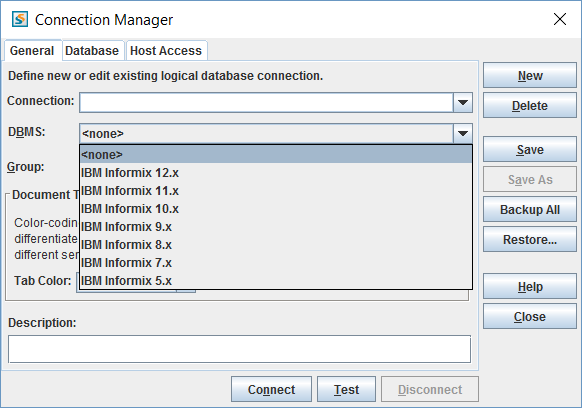
Ability to set user credentials for a group of Informix connections, making it easier to manage multiple Informix instances where the same password change applies to all:
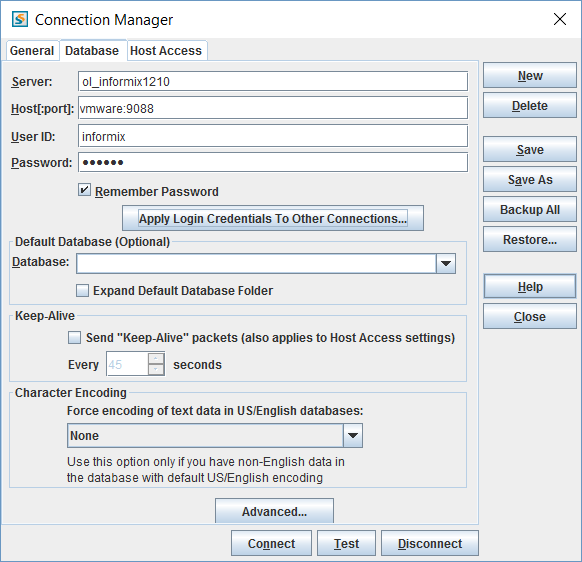
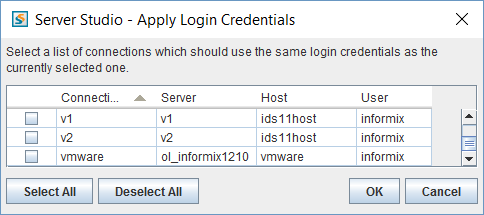
Projects allow creation of user defined folders in the Object Explorer, to organize database objects, SQL scripts, ER diagrams and other files into meaningful groups:
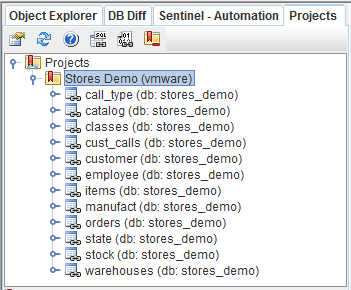
Server Studio optionally now presents tabs in a single row with a drop down list. Users can enter a specific text into any tab to make its header more meaningful:
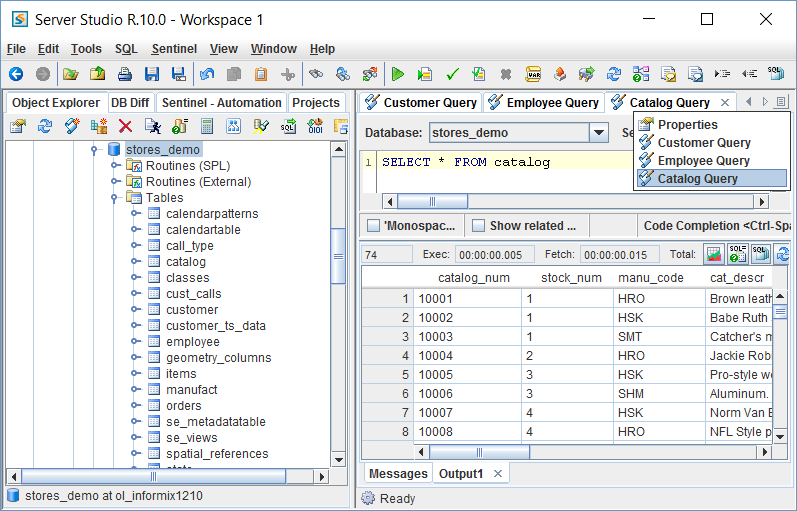
User specified color-coding of tabs allows differentiation, for example, between live and test servers:
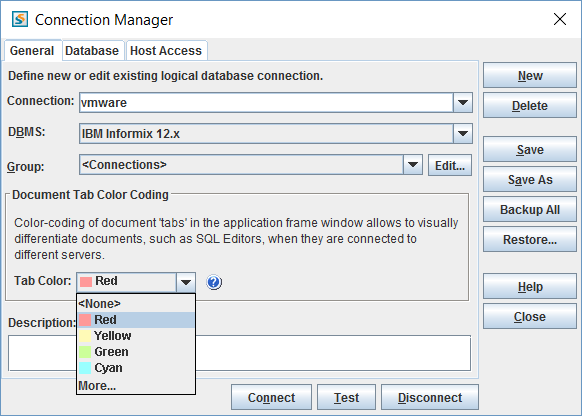
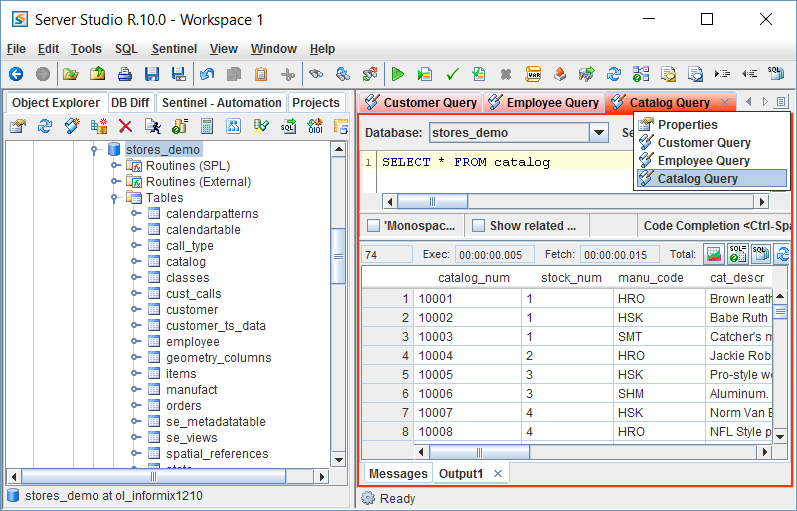
Substitution variables provide an easy way to manage and execute scripts when you need to run the same SQL using a different set of parameters, especially when the same parameter is used in the script in multiple places, reducing the probability of input error. They can be used in place of constant values or object names. If a script contains variable placeholders, a dialog box opens automatically prompting for the text to be substituted:
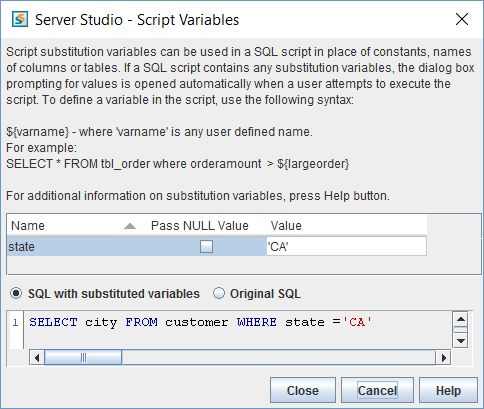
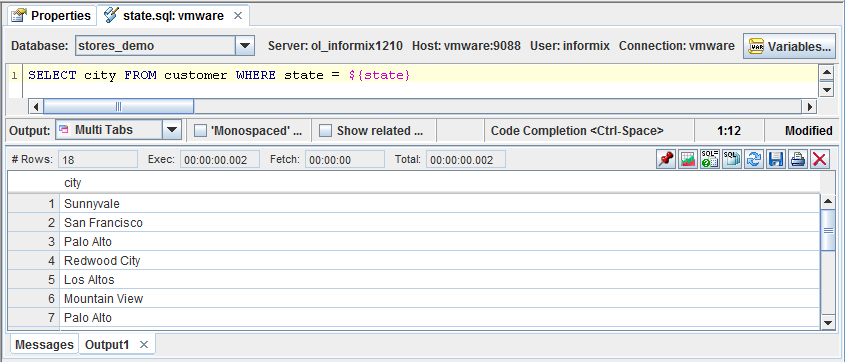
Create/delete of dbspace/chunk and killing user sessions with IDS 11.5+ servers operates via JDBC rather than telnet/SSH, as does bringing back query optimizer execution or “explain” plans, e.g. no “sqexplain.out” file was created on the server below:
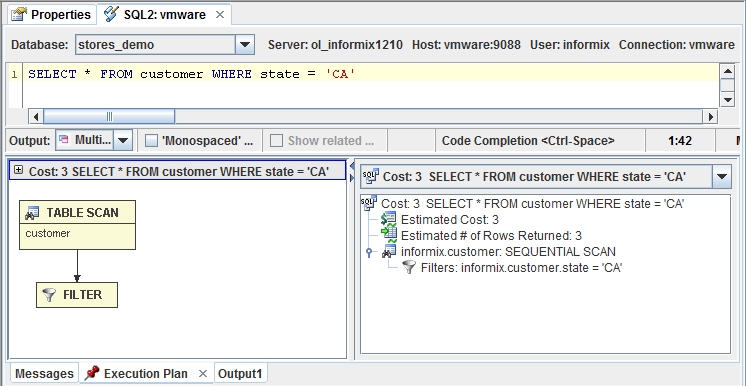
External tables can be created and edited using a graphical editor:
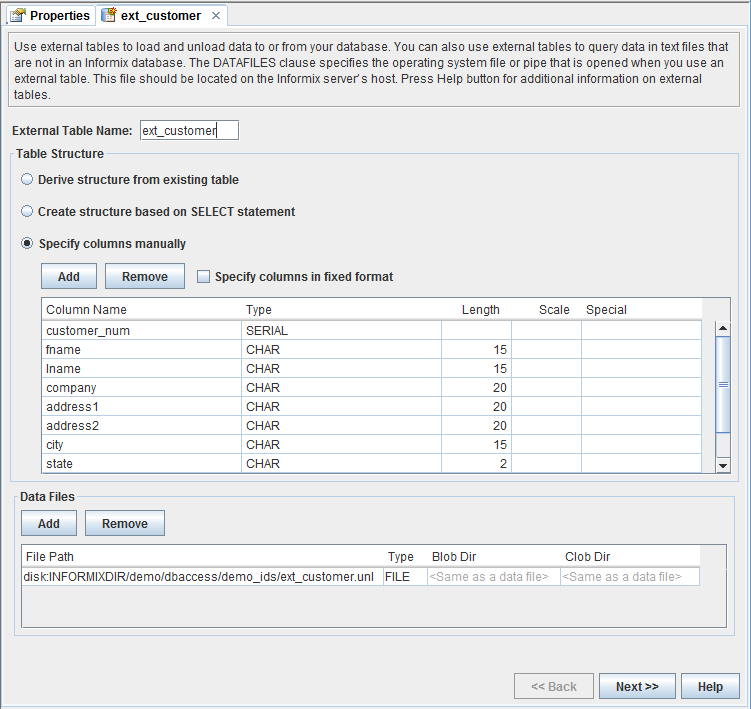
Space Optimization feature allows Compress, Repack, Shrink and De-Fragment of tables or indexes for IDS 11.50.FC4+:
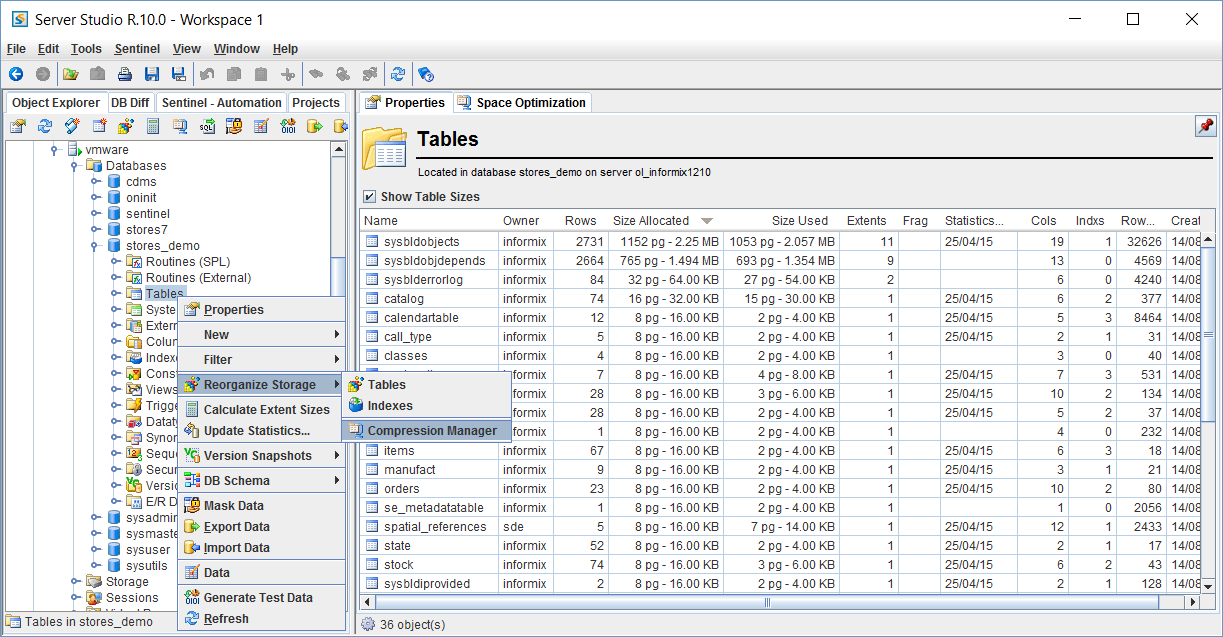
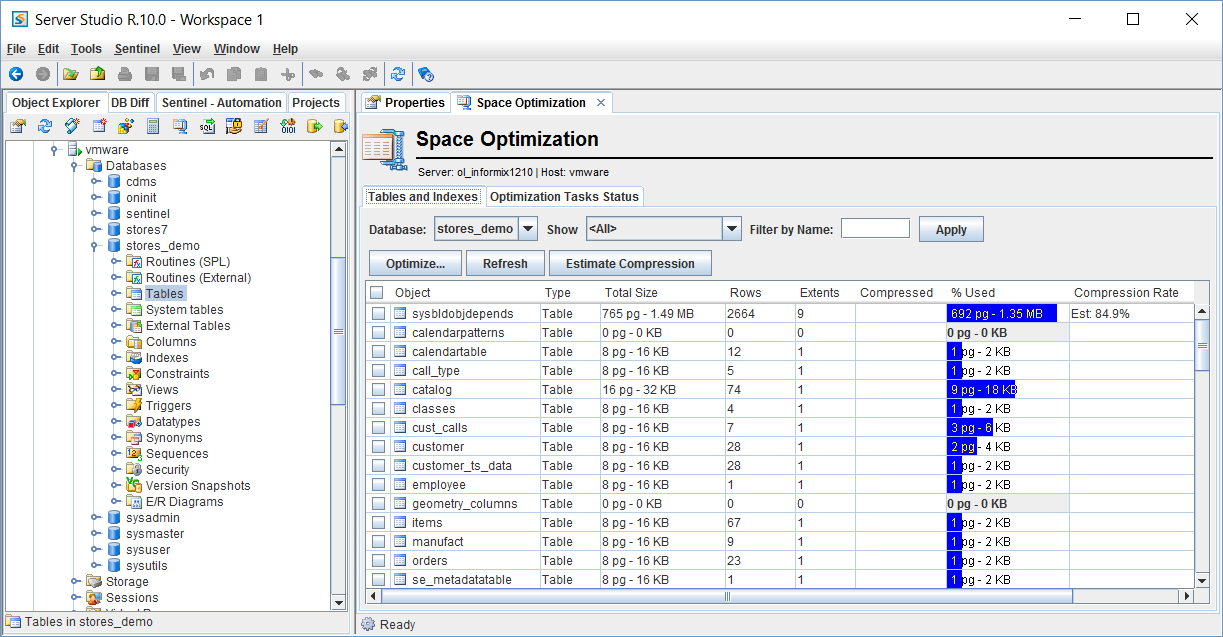
Data Masking can obscure sensitive data for non-production environments. Masked data can either be exported to text files, or data can be updated in place after cloning the database. Methods provided include random substitution, lookup from database objects and files, shuffling, number and date variance:
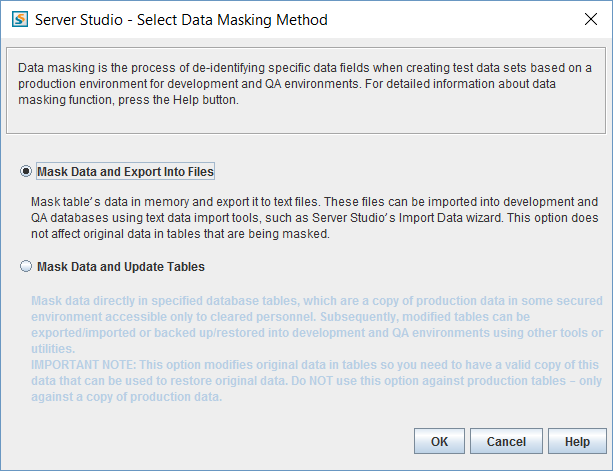
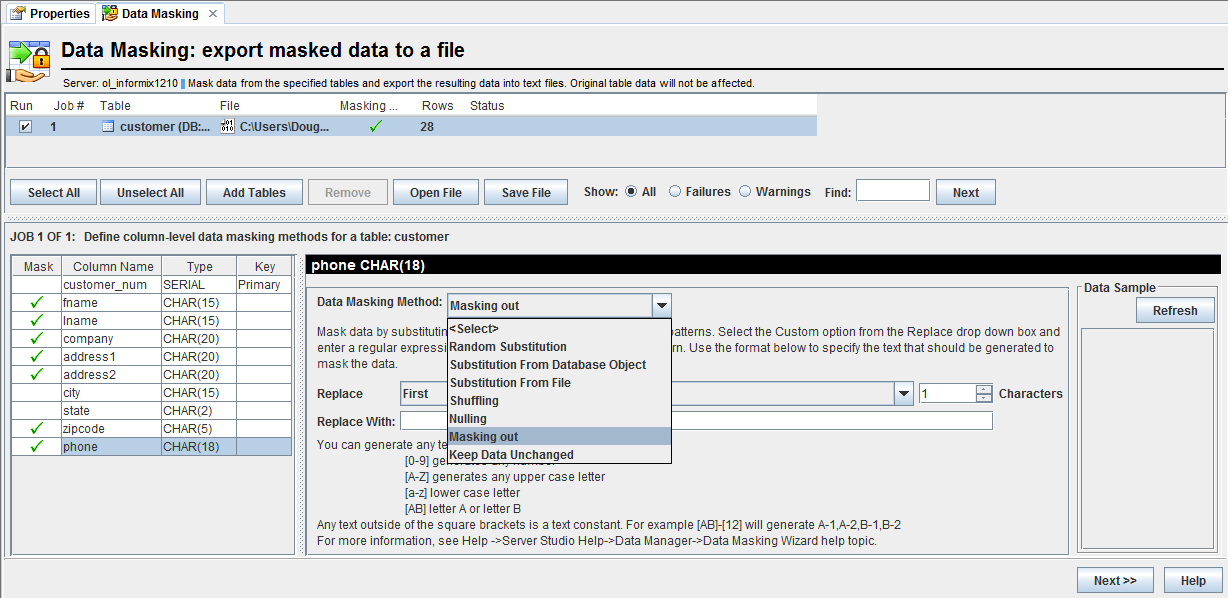
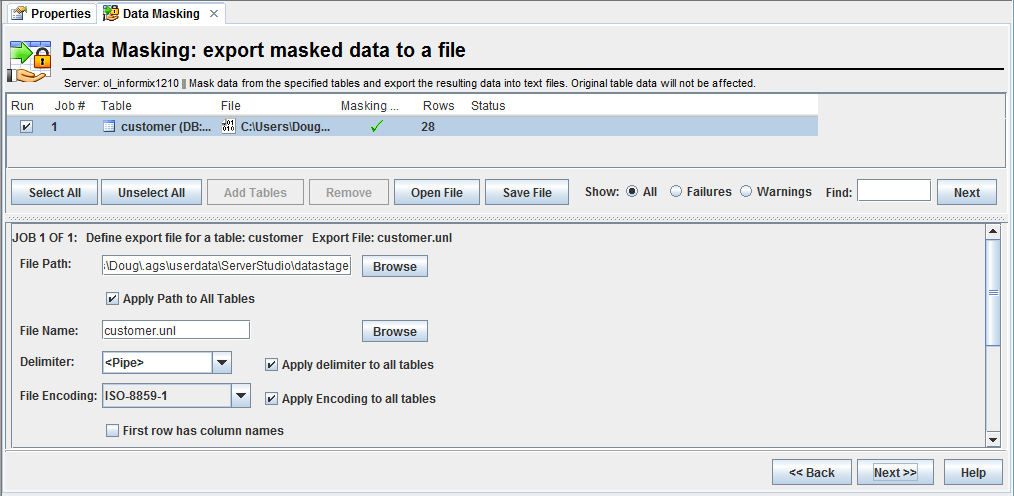
Enhanced character encoding support for LOAD/UNLOAD SQL commands and Data Import/Export wizards (including Data Masking above), for example:
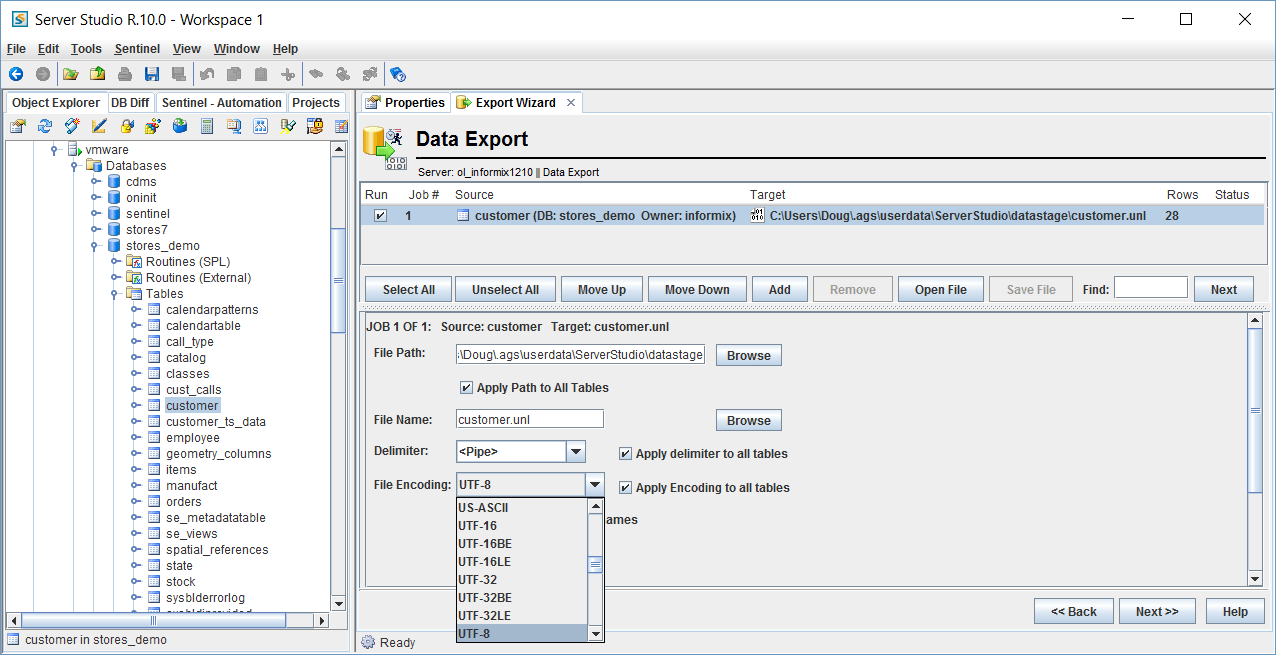
The columns folder under a database node in the Object Explorer eases searching for a column name across an entire database or for dependency analysis:
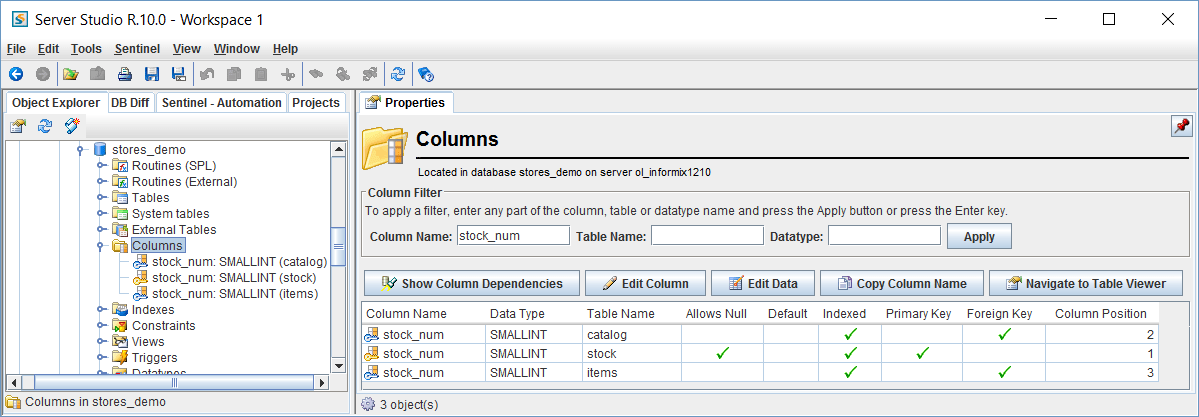
Mapped Users can be created and edited using the Server Studio graphical editors (requires Informix 11.7+):
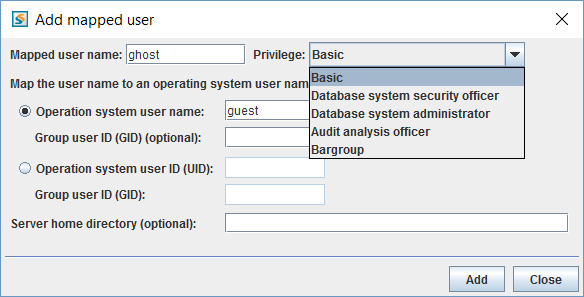
Automatic Storage Provisioning administration is provided for IDS 11.7+ servers:
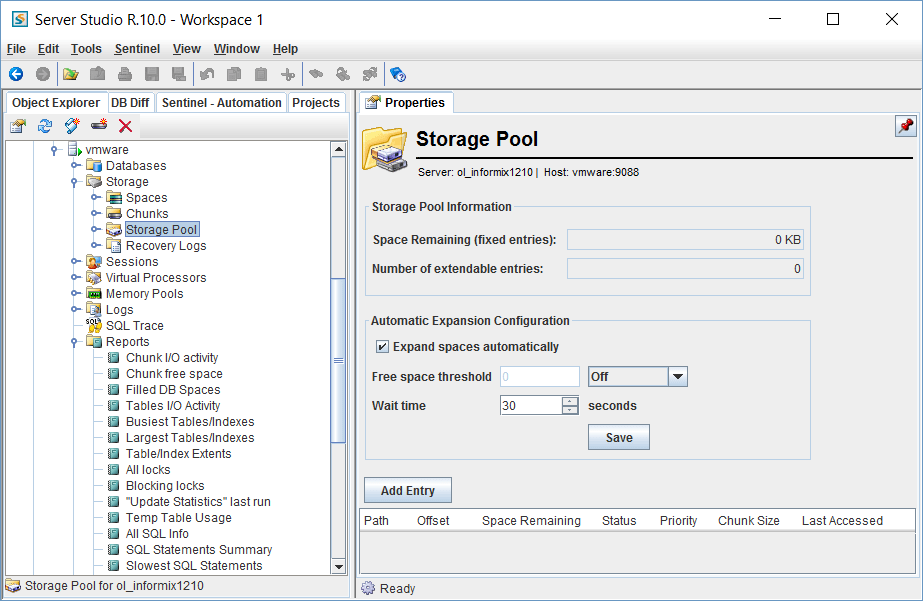
Storage Replication Script generator enables recreation of dbspaces and chunks (with correct sizes and parameters) on another server:
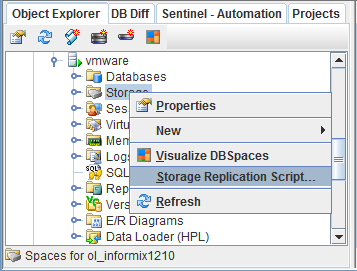
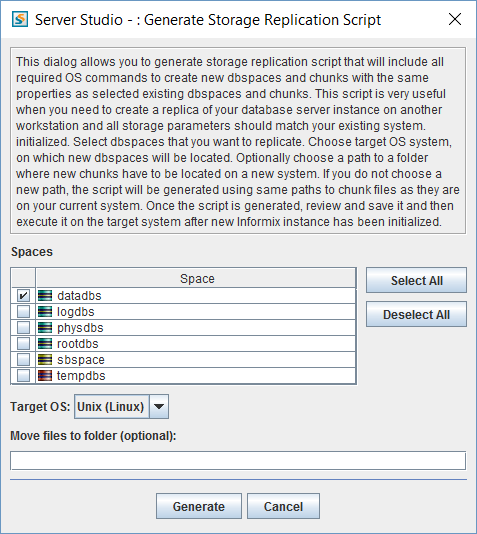
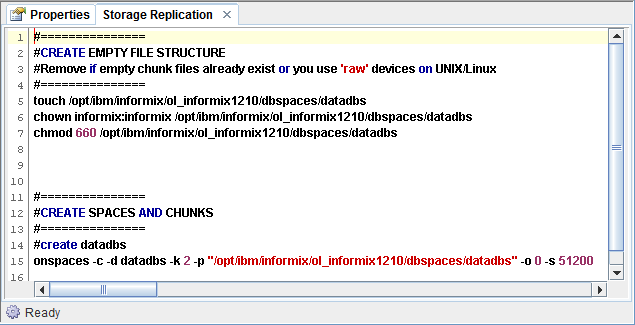
SQL Trace administration and statement analysis for IDS 11 upwards are now in Server Studio, so you no longer need Open Admin Tool for this:
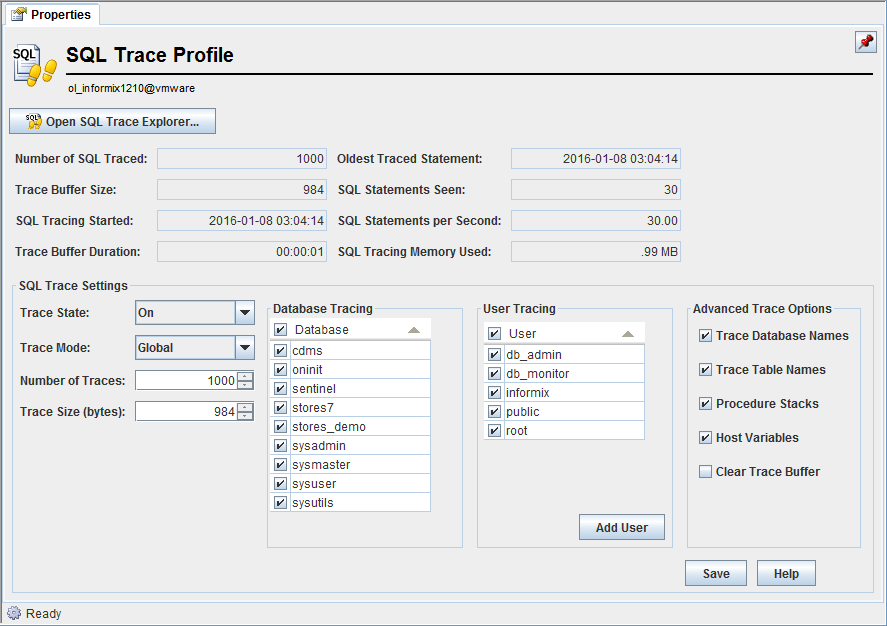
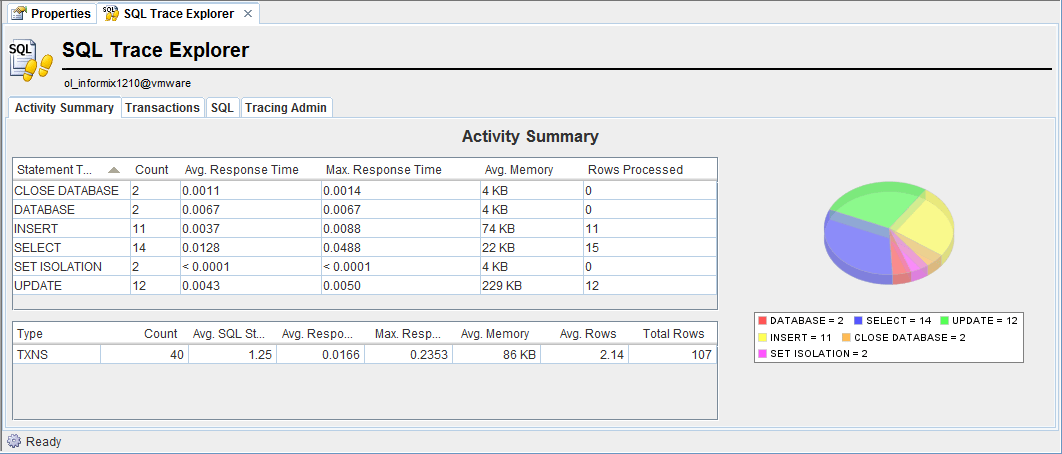
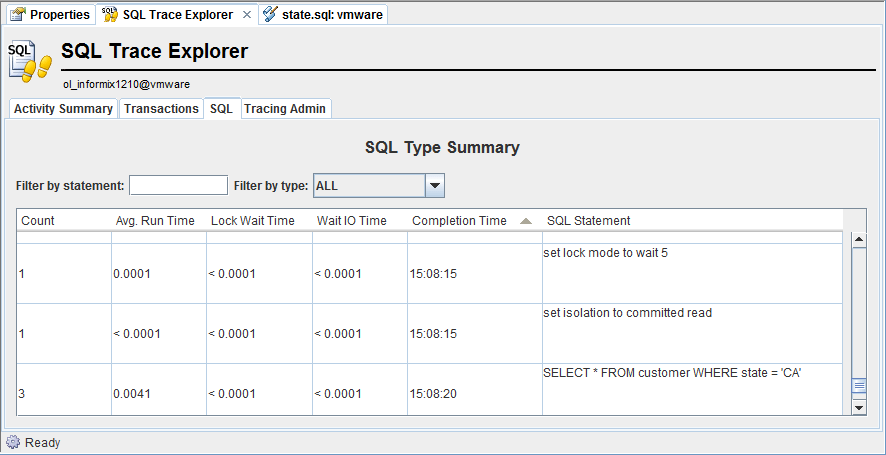
User session properties for IDS 11+ provides a list of historical SQL statements executed by the session as well as the last executed SQL statement:
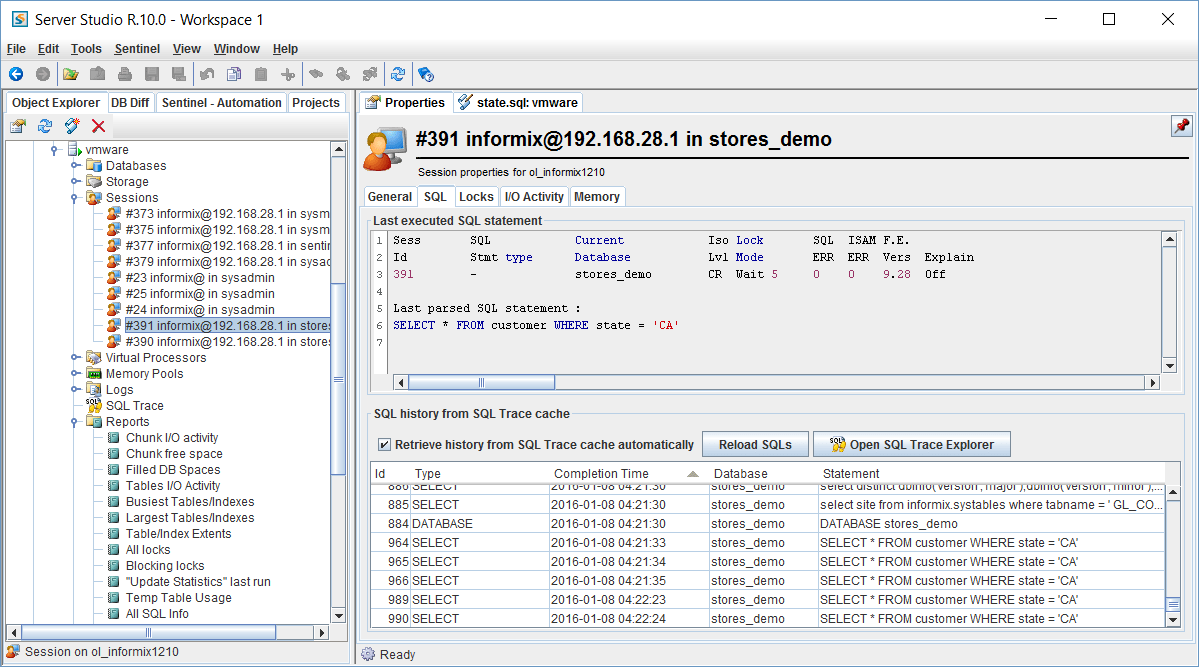
New SQL Reports provide information about SQL statements captured in SQL Trace cache of IDS 11+ servers:
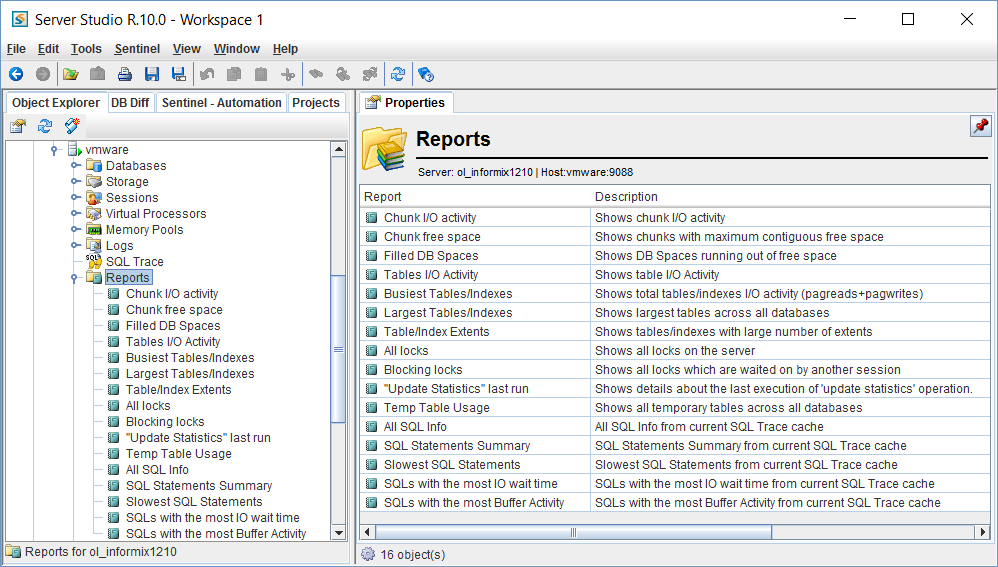
Views of server properties were extended to include additional information, such as total & available OS memory and number of host CPUs:
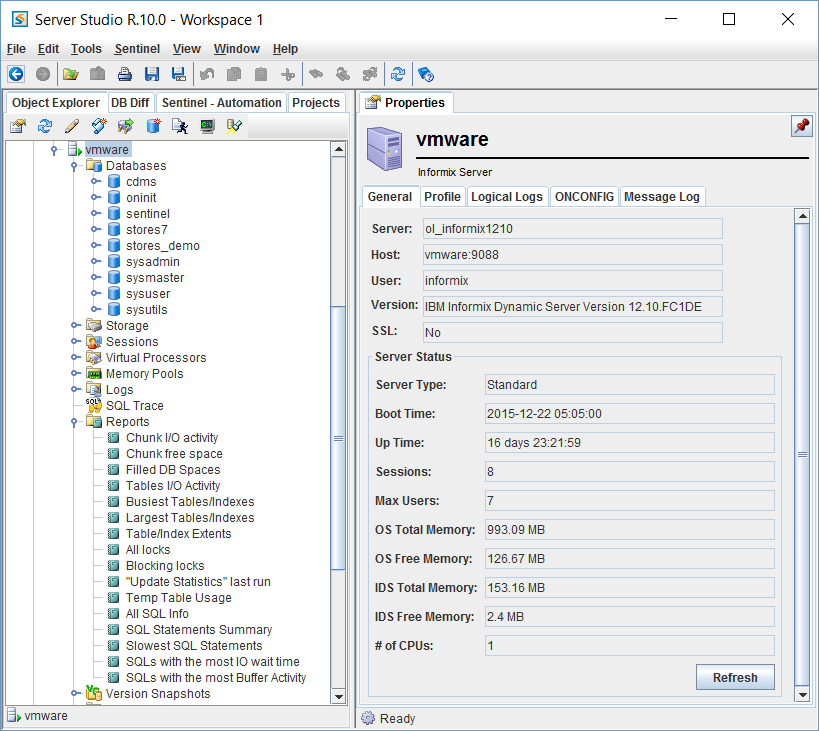
Enhanced IDS Logs Viewer for IDS 11+ servers displays Online Message Log, Administrative Commands Log and On-Bar logs:
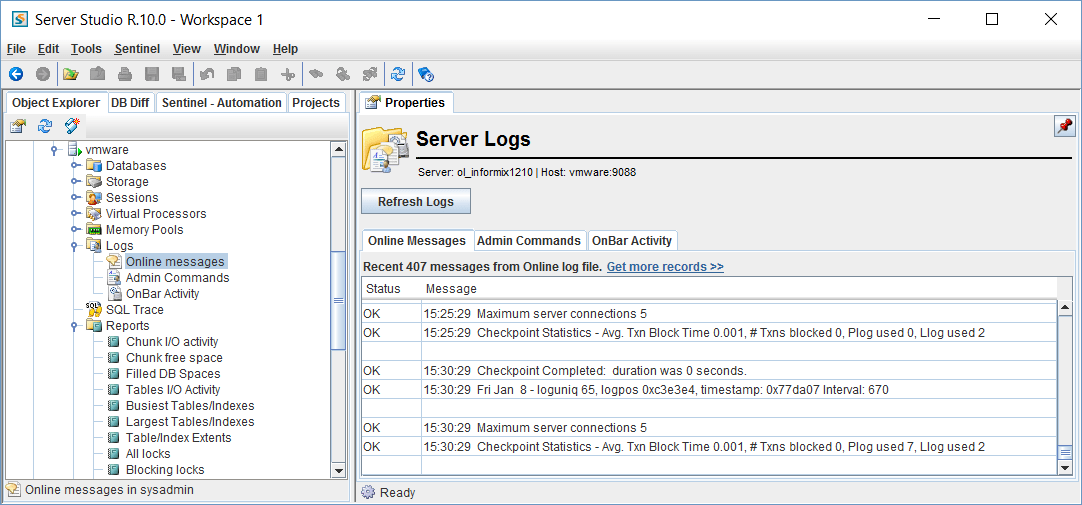
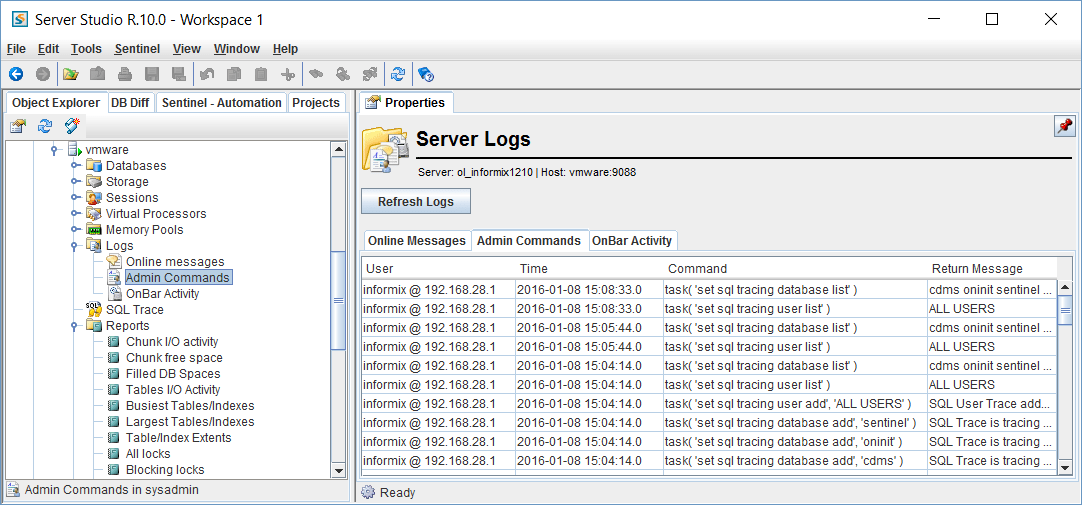
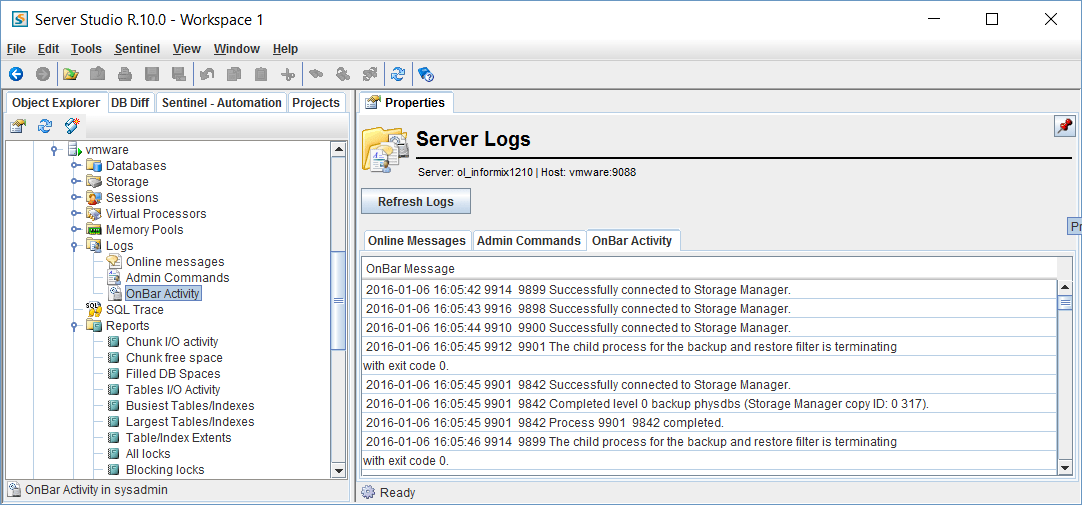
Recovery Logs folder in the Object Explorer tree allows viewing and managing logical and physical logs, checkpoints and recovery policies:
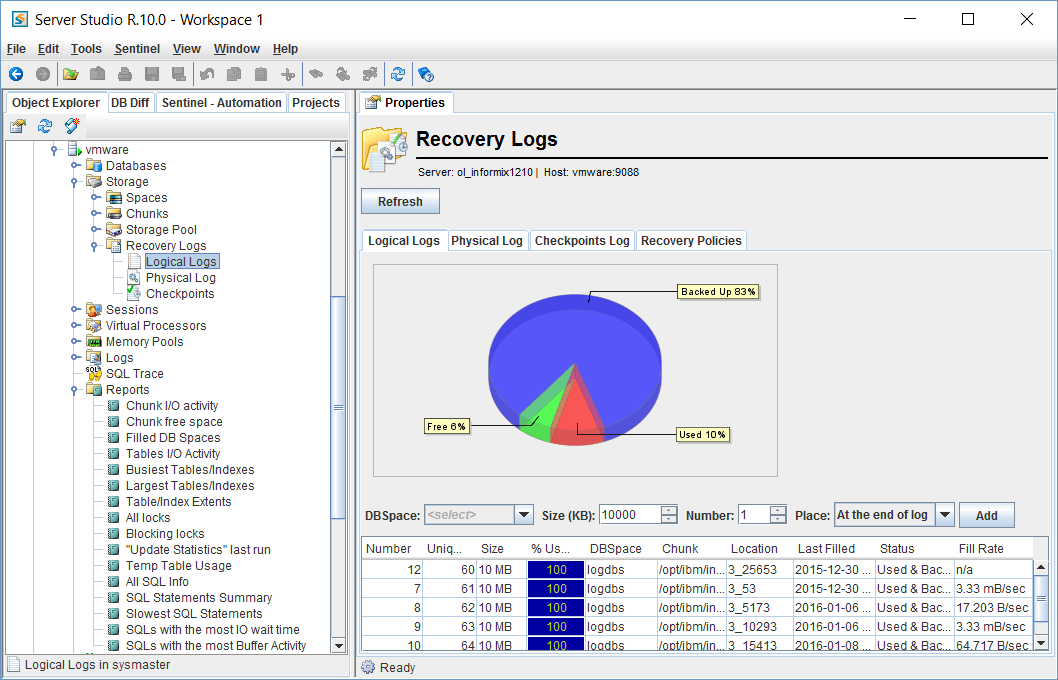
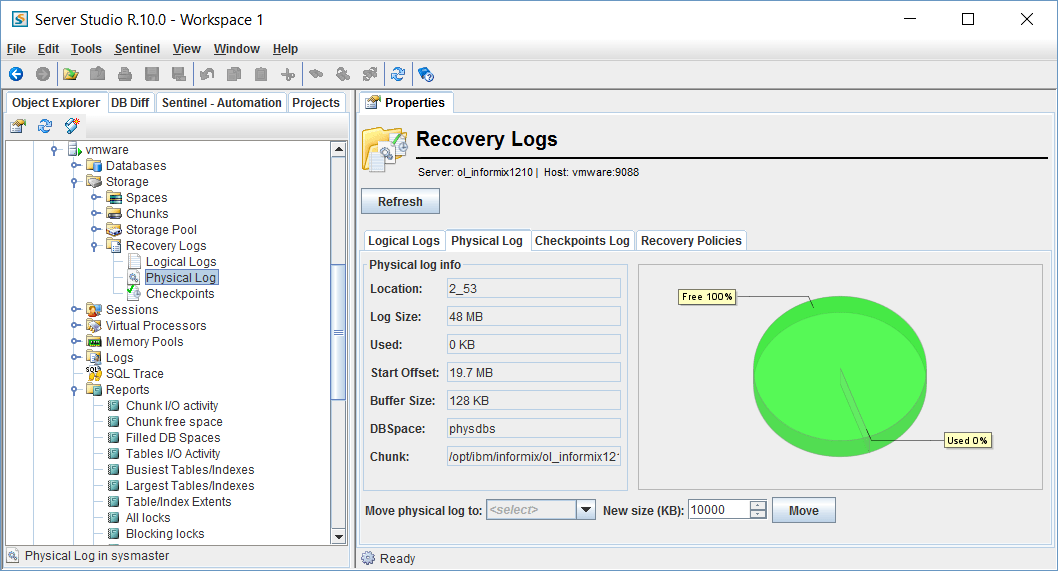
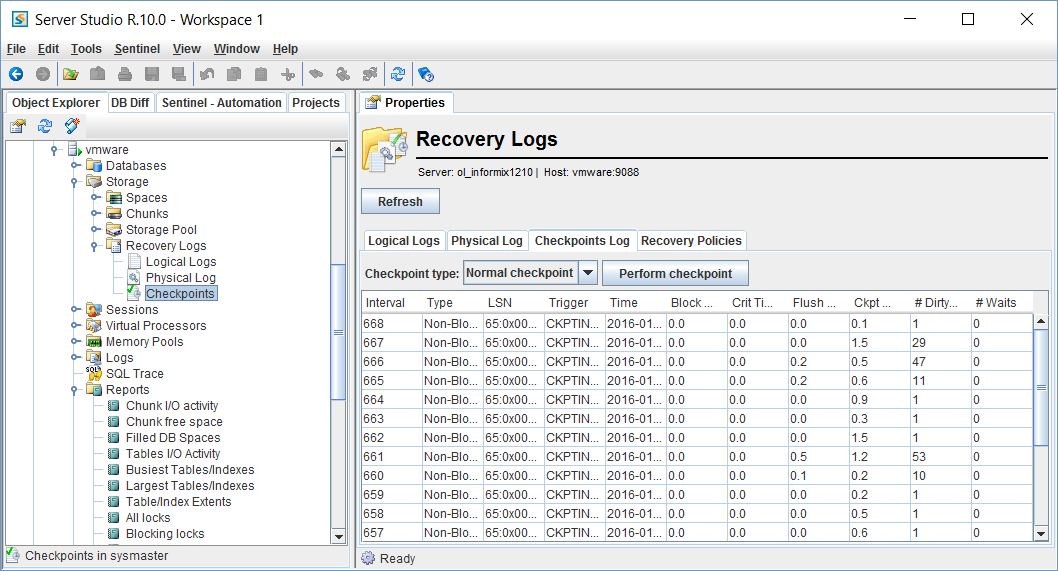
Schema Audit jobs allow monitoring for changes on multiple Informix servers and issue notifications when differences are found. Email alerts can optionally contain an HTML difference report along with a synchronization script to roll back the changes. Schema snapshots can be taken for record keeping or manual reviewing. They are created with this dialogue:

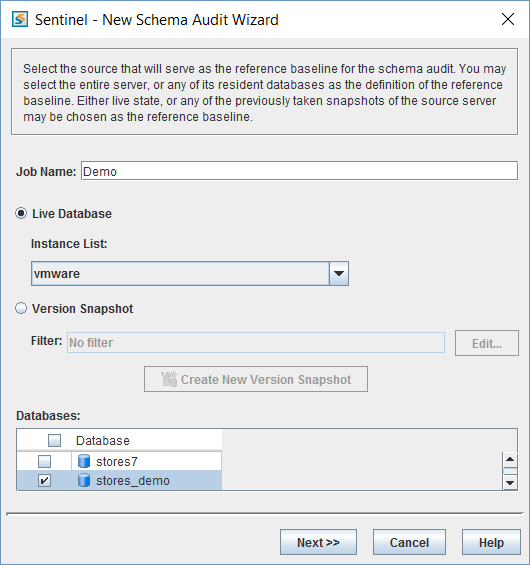
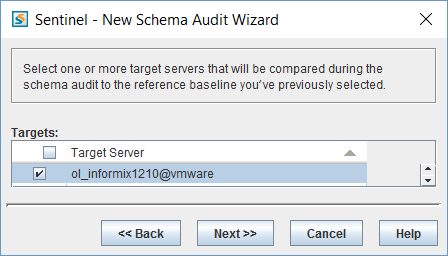
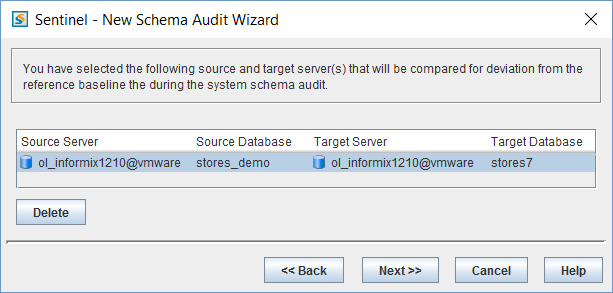
[same object selection and filter options as DB Diff]
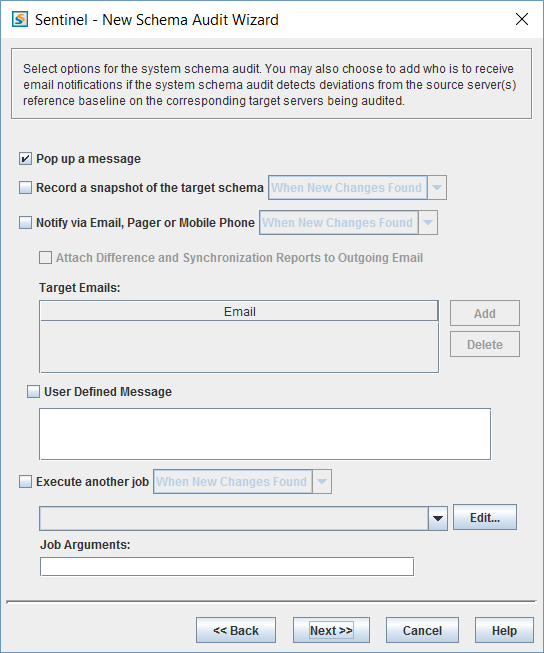
[same scheduling and completion notification dialogues as other Sentinel tasks]
Maintenance Blackout can be scheduled for planned Informix server down time to avoid receiving false alerts from Sentinel monitors and jobs. Sentinel administrators can be notified whenever a blackout period starts and ends:
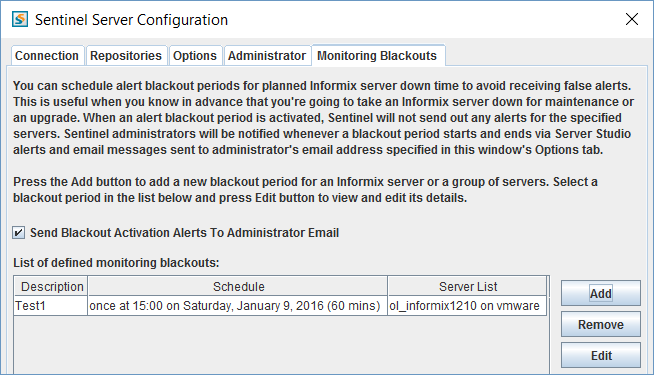
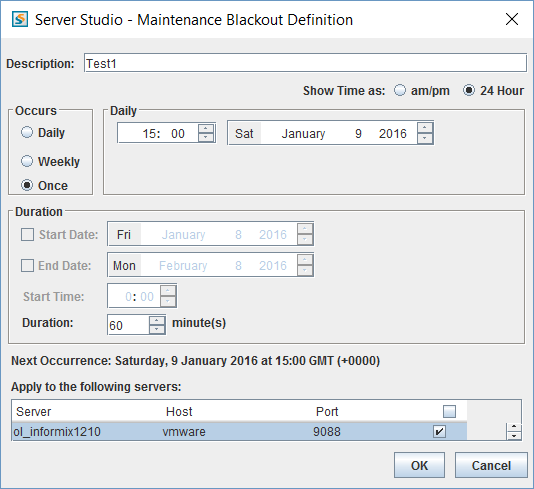
Command-line SQL Runner allows using Server Studio with an external scheduler and to automate application deployment tasks without “dbaccess” installed:
Conclusion
There are so many new features being added continuously to AGS Server Studio & Sentinel that it pays to keep your licence key maintenance current so that you can upgrade whenever new releases become available.
Disclaimer
The above is provided “as is” without warranty of any kind, either express or implied, including without limitation any implied warranties of condition, uninterrupted use, merchantability, fitness for a particular purpose, or non-infringement.
Contact us
If you have any questions regarding AGS Server Studio & Sentinel and would like to find out more, simply contact us.


