Abstract
ILMT is an ever increasingly more important piece of software with the growth in usage of virtualized technology. This article provides a brief overview of what ILMT is, why it may be relevant and some considerations with deployment.
Content
What is ILMT?
ILMT is a free product that IBM make available to IBM Passport Advantage customers – the system is essentially a tool for monitoring and tracking software and hardware inventory; specifically this system tracks and records IBM software installations and usage over time. This is primarily aimed to help maintain an inventory of the processor value unit (PVU) based software deployed across an estate and help determine the consumption of PVUs.
This will also help to measure and track compliance for IBM audits – highlighting software that is:
- Used and known
- Used and unknown
- Unused and known
- Unused and unknown
It is important to note that ILMT is not a system that is “plug-and-play” as it comprises of multiple components which is covered later in the article.
Why is it relevant?
ILMT is a growing requirement – IBM have deemed that installation and usage is contractually mandatory if software is licensed for sub-capacity (virtualization capacity)- there are a few exceptions to this rule which can be found here:
http://www-01.ibm.com/software/passportadvantage/ibmlicensemetrictool.html
Furthermore, if you are thinking of using sub-capacity licensing it’s important to understand that customers have 90 days from when the first eligible sub-capacity product is deployed to install and begin using ILMT.
Components and Considerations:
The following image shows an architectural overview of a typical ILMT installation and the components that may be required in addition to existing hardware.
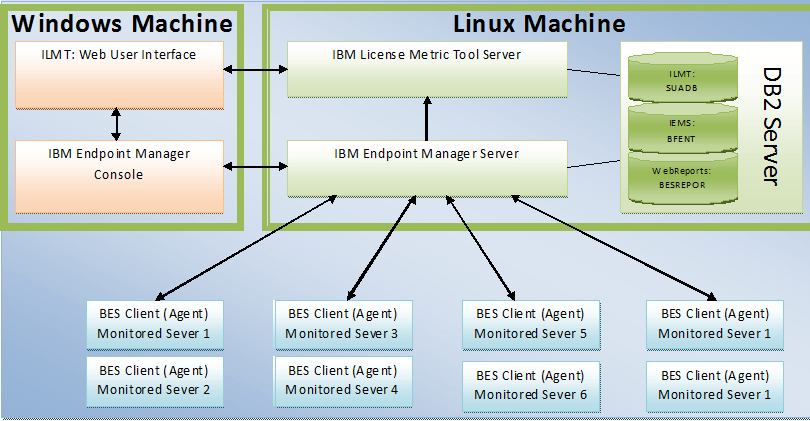
As you can see, ILMT is very specific and must be installed on a Linux machine – specifically, running RHEL. In addition to this, the Endpoint Manager Console can only be installed on Windows. The Endpoint Manger Server and BES Clients (which are installed on each of the desired monitored machines) are not platform dependent.
Conclusion
So, if you’re looking at using sub-capacity licensing, then be aware that ILMT is a contractually mandatory product that must be installed within 90 days, has several very specific requirements and is not a tool that is “plug and play” – so forward planning is key as you may be required to provision new hardware; and invest time installing and configuring ILMT.
Disclaimer
The code fix suggested above is provided “as is” without warranty of any kind, either express or implied, including without limitation any implied warranties of condition, uninterrupted use, merchantability, fitness for a particular purpose, or non-infringement.
Contact us
If you have any questions or would like to find out more about Accelerator and Informix, simply contact us.

